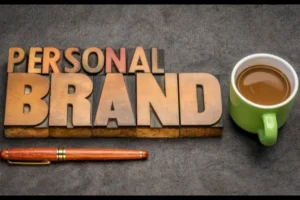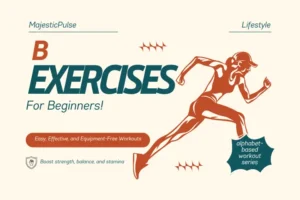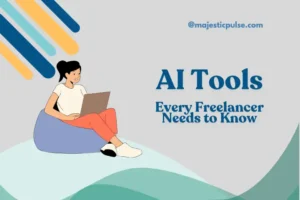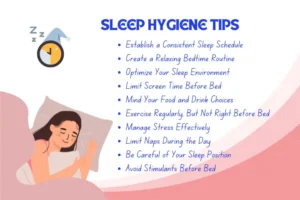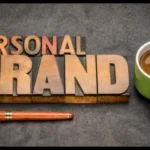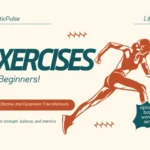Smart time management tips for freelancers on the go are essential in today’s fast-paced work environment. Managing multiple projects, deadlines, and client expectations can be problematic as a freelancer, making effective time management critical to success. This article will explore comprehensive tips to help freelancers optimize their time, increase productivity, and maintain a healthy work-life balance. Whether you’re a professional freelancer or just starting, these tips will provide practical insights to enhance efficiency and keep you on top of your game.
1. Prioritize Tasks with a To-Do List
One of the best smart time management tips for freelancers is to start each day by creating a comprehensive to-do list, including professional and personal tasks. Rank your tasks by importance using a system like the “Eisenhower Matrix”, which categorises tasks into four quadrants based on urgency and importance. This approach ensures that high-priority tasks are completed first, reducing the stress of last-minute rushes. Tools like “Microsoft To-Do” or “Notion” can help organize your list digitally, making it accessible from anywhere.
2. Set Specific Goals
Breaking your work into specific, measurable, achievable, relevant, and time-bound (SMART) goals is also one of the smart management tips for freelancers. It can significantly improve productivity. For example, instead of a vague goal like “write an article,” a SMART goal would be “write 1,500 words of the article by 3 PM today.” Setting clear goals provides direction and a sense of accomplishment as each goal is met. Use goal-setting frameworks like “OKRs” (Objectives and Key Results) to align your daily tasks with long-term objectives.
3. Time Blocking
Time blocking involves scheduling your day into distinct blocks of time for different tasks or categories of work. For instance, you might block 9-11 AM for client work, 11 AM-12 PM for email management, and 1-3 PM for project development. This method reduces decision fatigue by pre-allocating your time, making it easier to dive into focused work. Consider colour-coding your calendar to differentiate between types of tasks, and experiment with different block lengths to find what works best for you.
4. Use Productivity Tools
Productivity tools like Trello and Asana are essential for freelancers who are managing multiple projects and clients. Trello offers a visual Kanban board where you can move tasks through different stages of completion, while Asana provides more detailed task tracking with due dates, subtasks, and project timelines. Integrate these tools with your calendar and email to ensure you’re always on top of deadlines. Additionally, apps like “RescueTime” can analyze how you spend your time on digital tasks, providing insights into where improvements can be made.
5. Limit Distractions
Distractions can significantly derail your productivity. Start by identifying your biggest distractions—social media, background noise, or interruptions from family members—and implement strategies to minimize them. Tools like “Focus@Will” offer background music designed to improve focus, while apps like “Freedom” can block distracting websites during work hours. Create a dedicated workspace that signals to others in your household that you’re in work mode and should not be disturbed.
6. Practice the “Pomodoro” Technique
The Pomodoro Technique involves working in 25-minute intervals, known as “Pomodoros,” followed by a 5-minute break. After four Pomodoros, take a longer break of 15-30 minutes. This method leverages the psychological principle of time scarcity, motivating you to work more efficiently within a set period. Use apps like “Tomato Timer” or “Focus Booster” to keep track of your intervals. Customize the length of your work sessions based on your concentration levels, as some freelancers may find longer or shorter intervals more effective.
7. Set Clear Boundaries
For freelancers, the line between work and personal life can often blur, leading to burnout. Set clear boundaries by defining your working hours and sticking to them. Communicate these hours to your clients and let them know when you are unavailable. Use tools like “Google Calendar” to set “Do Not Disturb” times, and consider creating a separate workspace at home that’s strictly for work. Establishing routines, such as starting work simultaneously each day, helps reinforce these boundaries.
8. Delegate or Outsource
Delegating or outsourcing tasks outside your core competencies allows you to focus on what you do best. For instance, if you’re a freelance writer, consider outsourcing tasks like bookkeeping or graphic design. Platforms like “Fiverr” or “Upwork” can help you find freelancers for one-off tasks, while virtual assistant services like “Belay” can provide ongoing support. When delegating, ensure clear communication and set expectations to maintain the quality of work.
9. Batch Similar Tasks
Batching involves grouping similar tasks together and completing them in one go, which reduces the cognitive load of constantly switching between different types of work. For example, if you need to write multiple blog posts, dedicate a specific time block to research, another to writing, and another to editing. Similarly, if you manage social media for clients, schedule all your weekly posts in one session. This approach maximizes efficiency and helps maintain a consistent workflow.
10. Set Realistic Deadlines
Setting realistic deadlines is crucial for maintaining client trust and avoiding unnecessary stress. When estimating the time needed for a task, consider potential delays and add a buffer to your deadline. Break down the work into smaller milestones for complex projects, each with its deadline. Communicate these deadlines clearly to clients, and don’t be afraid to negotiate if a client’s deadline is too tight. Tools like “Gantt charts” or timeline views in project management software can help visualize and manage deadlines.
11. Use a Calendar for Planning
A well-organized calendar is the backbone of effective time management. Use your calendar to schedule meetings and block time for deep work, personal errands, and relaxation. Sync your calendar across all devices to ensure you’re always aware of your schedule. Consider using digital calendars like “Google Calendar”, which allows for easy sharing with clients and integrating with other tools like “Trello” or “Asana”. Regularly review and update your calendar to reflect changes in your priorities.
12. Say “NO” When Necessary
As a freelancer, it’s important to recognize when you’re taking on too much work. Politely decline projects that don’t align with your goals, aren’t financially rewarding, or would overload your schedule. Saying “NO” allows you to focus on high-quality work and prevents burnout. When declining an opportunity, be honest and express appreciation for the offer while leaving the door open for future collaborations. Over time, this approach builds a reputation for reliability and professionalism.
13. Take Regular Breaks
Regular breaks are essential for maintaining long-term productivity. Schedule short breaks between tasks to rest and recharge, and take longer breaks throughout the day to eat, exercise, or relax. This helps prevent burnout and keeps your mind fresh. Use your break time wisely by stepping away from screens, stretching, or getting fresh air. If you find it hard to take breaks, set reminders or use apps like “TimeOut” to ensure you step away from work regularly.
14. Track Your Time
Time tracking is a powerful tool for freelancers looking to optimize their workflow. By tracking the time spent on different tasks, you can identify inefficiencies, better estimate future projects, and ensure you’re billing clients accurately. Use time-tracking apps like “Toggl” or “Clockify,” which provide detailed reports on how your time is spent. Review these reports regularly to adjust your schedule and improve productivity. Time tracking also helps set realistic goals and manage workload effectively.
15. Prioritize Self-Care
Self-care is not just about relaxation; it’s a critical component of sustained productivity. Prioritize activities like regular exercise, a balanced diet, and sufficient sleep to keep your energy levels high. Mental health practices such as mindfulness, meditation, or hobbies can significantly reduce stress. Schedule self-care activities into your calendar to ensure they don’t get overlooked. Remember, taking care of yourself is essential for maintaining the focus and energy needed to succeed as a freelancer.
16. Use Technology Wisely
Technology can be a double-edged sword, so it’s important to use it wisely to enhance productivity rather than create distractions. Automate routine tasks with tools like “Zapier”, which can connect your apps and automate workflows, or use invoicing software like “QuickBooks” to handle financial tasks. However, remember your time on social media or other non-essential apps. Consider setting app usage limits or using focus modes to reduce distractions during work hours.
17. Review and Reflect
Regularly reviewing your workweek allows you to identify what’s working and what isn’t. Spend time at the end of each week reflecting on your accomplishments, challenges, and areas for improvement. This process helps you make informed decisions about adjusting your workflow and set more effective goals for the following week. Use journaling or productivity apps to document your reflections, which can also record your progress over time.
18. Limit Multitasking
Multitasking might seem like a way to get more done, but it often leads to reduced focus and increased errors. Instead, practice single-tasking—focus on one task until it’s completed before moving on to the next. This approach improves the quality of your work and reduces stress. If you struggle with single-tasking, try using a task manager to keep track of your tasks and resist switching between them until each one is done.
19. Stay Flexible
While planning is essential, it’s equally important to stay flexible. Freelancers often face unexpected changes, such as last-minute client requests or project delays. Build flexibility into your schedule by leaving buffer times between tasks and not overloading your day. This allows you to adapt quickly without feeling overwhelmed. Regularly assess your workload and be willing to adjust your plans to accommodate new priorities, ensuring that your schedule remains realistic and manageable.
20. Practice Mindfulness
Mindfulness practices like meditation, deep breathing, or even a short walk is one of the best smart time management tips for freelancers. It can help reduce stress and improve focus. Incorporating mindfulness into your daily routine can lead to better decision-making and a more balanced approach to work. Start your day with a mindfulness exercise to set a positive tone, or use mindfulness techniques to reset during stressful moments. Over time, mindfulness can enhance your ability to stay present and focused, improving your overall productivity and well-being.
Conclusion
In short, these smart time management tips for freelancers on the go are vital for sustaining productivity and achieving long-term success. By implementing these tips, freelancers can better manage their time, reduce stress, and create a more balanced work-life routine. Whether prioritizing tasks, using productivity tools, or setting clear boundaries, these tips will help you stay organized and focused, allowing you to meet deadlines and deliver high-quality work consistently. Embrace these time management practices to enhance your freelance career and enjoy greater control over your professional and personal life.