As a freelancer, having the right freelancing tools at your disposal is essential to managing your work, boosting productivity, and effectively marketing your skills. In this comprehensive guide, we’ll explore some of the most important freelancing tools for managing everything from finances to communication, helping you market your skills and grow your business.
1. Payment and Expense Tracking Tools – For Managing Finances
Keeping track of your income and expenses is crucial for every freelancer. Managing your finances not only helps you stay on top of your tax obligations but also ensures you are getting paid on time. Tools like QuickBooks and FreshBooks allow freelancers to track expenses, create invoices, and manage their finances efficiently. These tools automate your accounting tasks, saving time and helping you focus on your core freelance work.
2. Time Management Tools – For Maximizing Productivity
As a freelancer, time is money. You need tools that help you track how much time you spend on each task or project. Toggl and RescueTime are excellent freelancing tools that offer detailed reports on your time usage. They help you stay organized and ensure that you’re billing your clients accurately, improving productivity and helping you manage your time effectively.

3. Project Management Tools – For Staying Organized
Keeping track of multiple projects can be challenging for freelancers. Trello and Asana are project management tools designed to help you manage your workflow efficiently. With features like task lists, project boards, and deadlines, these tools enable you to track the progress of each project, collaborate with clients, and ensure timely completion. Using these tools, you can streamline your projects and manage multiple clients seamlessly.
4. Content Creation Tools – For Enhancing Your Marketing Efforts
Marketing your skills effectively as a freelancer requires high-quality content creation. Tools like Canva and Adobe Spark are great for creating stunning visuals, social media posts, and infographics. These tools offer simple drag-and-drop features and templates that allow you to design engaging content without the need for extensive graphic design skills. Whether it’s for your website, blog, or social media, content creation tools play a crucial role in showcasing your work.
5. Communication Tools – For Seamless Client Interaction
Effective communication is key to building strong client relationships. Slack and Zoom are essential freelancing tools that allow you to stay connected with clients. Slack is ideal for real-time chat, while Zoom provides video conferencing options for virtual meetings. These tools help ensure that you’re always reachable and can collaborate easily with clients no matter where they are located.
6. File Sharing Tools – For Easy Document Sharing and Collaboration

When working remotely, sharing files quickly and securely is vital. Google Drive and Dropbox allow freelancers to effortlessly upload and share files with clients. These platforms also provide cloud storage solutions, ensuring that your important documents are always accessible, even if something happens to your device. Freelancers can share large files, work collaboratively on documents, and keep everything organized in one place.
7. Portfolio Building Tools – For Showcasing Your Skills
Every freelancer needs a platform to display their portfolio. Tools like Behance and WordPress are excellent for creating online portfolios where you can showcase your best work. A professional portfolio highlights your skills and past projects, making it easier for potential clients to understand your offer. With customizable templates and user-friendly interfaces, these tools help freelancers build attractive portfolios that stand out.
8. Social Media Scheduling Tools – For Managing Your Online Presence
Maintaining a strong online presence is crucial for marketing your freelance skills. Tools like Buffer and Hootsuite allow you to schedule social media posts across multiple platforms, ensuring consistent engagement with your audience. These tools provide analytics to track how well your posts are performing, helping you optimize your social media strategy.
9. Email Marketing Tools – For Reaching Potential Clients
Email marketing remains a powerful tool for freelancers to reach new clients and maintain relationships with existing ones. Platforms like Mailchimp and ConvertKit allow you to create targeted email campaigns, send newsletters, and track their performance. Whether you’re promoting your services or offering a free resource, email marketing tools help you stay connected with your audience and market your skills effectively.
10. Proposal and Contract Creation Tools – For Securing Work and Getting Paid
When starting a new project, having a clear proposal and contract is essential to set expectations and ensure both parties are protected. Tools like Bonsai and HoneyBook allow freelancers to create professional-looking proposals, contracts, and invoices. These tools help streamline the onboarding process, ensuring that freelancers can easily secure new work and get paid promptly.
11. SEO Tools – For Driving Traffic to Your Website
To effectively market your services, having an online presence is vital. SEO tools like SEMrush and Ahrefs help freelancers optimize their websites and blogs for search engines. By researching keywords, analyzing competitors, and tracking backlinks, these tools ensure that potential clients can easily find you when searching for your services online.

12. Online Course Platforms – For Upskilling and Enhancing Your Value
Continuing to learn and expand your skillset is essential in the freelancing world. Platforms like Udemy and Skillshare offer a range of courses to help freelancers improve their skills. From learning new software to mastering marketing techniques, these courses ensure that you stay competitive in the ever-evolving freelance landscape.
13. Freelance Marketplaces – For Finding New Jobs and Clients
Finding clients can be one of the most challenging aspects of freelancing. Upwork, Fiverr, and Freelancer are well-known freelance marketplaces that connect freelancers with clients worldwide. These platforms offer access to a variety of job categories and enable freelancers to market their skills to a wide audience, making it easier to find new projects.
14. Graphic Design Tools – For Creating Visual Content
If your freelance work involves graphic design, tools like Adobe Illustrator and Sketch are essential. These platforms offer powerful features for creating logos, illustrations, and web designs. Even if you’re not a graphic designer, these tools can be useful for creating professional-looking visuals for marketing purposes.
15. Task Automation Tools – For Simplifying Repetitive Tasks
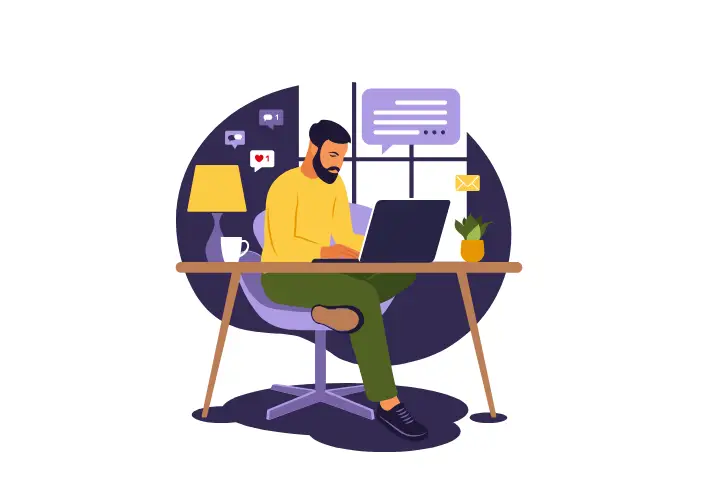
Automating tasks can save you valuable time and effort. Tools like Zapier and IFTTT allow freelancers to automate repetitive tasks, such as sending emails or updating spreadsheets. By automating these processes, freelancers can focus on more important tasks and improve their overall efficiency.
16. Video Editing Tools – For Creating Engaging Content
Freelancers who need to create videos for marketing purposes can benefit from tools like Adobe Premiere Pro and Final Cut Pro. These video editing tools offer powerful features for creating professional-grade videos that can be used for client projects or personal branding.
17. Password Management Tools – For Ensuring Data Security
Keeping your login information safe is crucial when working with multiple clients and platforms. LastPass and 1Password are excellent tools for securely managing your passwords. These tools help ensure that your personal and client data is always safe from unauthorized access.
18. Note-Taking Tools – For Organizing Your Ideas
Freelancers must often jot down ideas, research notes, or project details. Tools like Evernote and Notion allow freelancers to efficiently capture and organize their notes. These tools ensure that your ideas are always accessible and easy to reference when needed.
19. CRM Tools – For Managing Client Relationships
Customer relationship management (CRM) tools like HubSpot and Zoho CRM help freelancers manage client interactions and sales pipelines. These tools ensure that you stay organized when dealing with multiple clients, improving communication and project management.
20. Collaboration Tools – For Working with Teams
Freelancers who work with teams or collaborate with clients need efficient collaboration tools. Microsoft Teams and Google Meet are ideal for video meetings, file sharing, and real-time collaboration, ensuring that your projects run smoothly.
By incorporating these freelancing tools, you’ll be better equipped to manage your projects, market your skills effectively, and stay organized. Having the right tools is critical to success in the competitive world of freelancing, allowing you to focus on delivering quality work and growing your business.




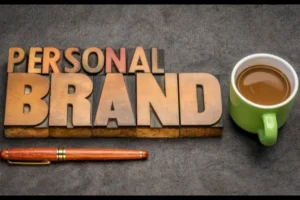
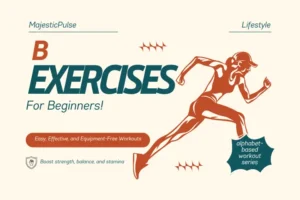



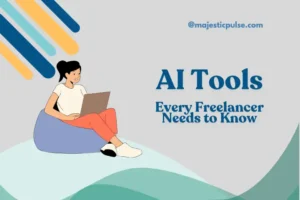
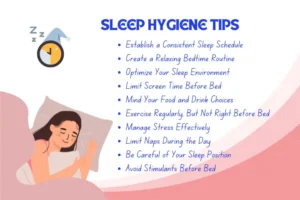





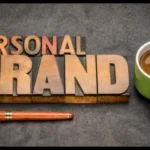
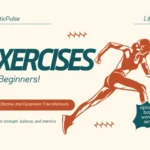


3 Responses
Thanks for sharing excellent informations. Your website is very cool. I am impressed by the details that you’ve on this blog. It reveals how nicely you understand this subject. Bookmarked this website page, will come back for extra articles. You, my pal, ROCK! I found simply the info I already searched everywhere and just could not come across. What a great site.
Thank You so much for your appreciation.
Some truly interesting info , well written and loosely user genial.