In the modern era of rapid development, technology gadgets have become our 24/7 companions, and the smart watch is one of them as it keeps us not only connected but also organised. It’s important to have proper awareness about how to charge a smart watch because it should be ready to work always. In this article, we will provide a comprehensive guidelines from basic procedure to different other alternatives and best practices about how do you charge your smartwatch?
Read more : https://majesticpulse.com/list-of-smart-watches-perfect-for-responding-to-android-texts/
Table of Contents
ToggleUnderstand Your Smart Watch Battery
The most important is to understand your smart watch battery before we go further on how to charge a smart watch. Most smart watch batteries are made of lithium as it guarantees longer battery life and high energy density. The lithium batteries are best fit for a smart watch. You can charge them as many times as could be until getting damaged. But every battery has a limited lifespan, so you should take a great of your smart watch battery.
Charging Needs of a Smartwatch: Powering Up in Style
- Magnetic Charging
Most modern smartwatches use a magnetic charging method. The charger attaches magnetically to the back of the watch, aligning the charging contacts automatically, making it convenient and easy to use. - Charging Cradles
Some smartwatches come with a charging cradle or dock. You simply place the watch onto the cradle, where it connects via pins or a built-in charging port, offering a stable charging experience. - Wireless Charging
High-end models support wireless charging, where the smartwatch charges through a wireless charging pad. Just place your watch on the pad, and the energy transfers without needing any physical connectors. - USB-C Charging
Certain smartwatches feature a direct USB-C connection for charging, allowing for faster charging speeds. This method is typically used with smartwatch models that also function as fitness trackers, which require more robust charging options.
Steps for Charging a Smartwatch
- Check Battery Level
Before charging, check the battery level on your smartwatch. If it’s below 20-30%, it’s a good time to plug it in to ensure it lasts through the day. - Prepare the Charger
Make sure you have the correct charging cable, magnetic dock, or wireless charging pad for your smartwatch model. Set it up near a power source. - Connect the Charger
Attach the magnetic charger or place your smartwatch on the charging cradle, aligning the charging contacts correctly. Ensure a secure fit for optimal charging. - Plug into Power
Connect the charger to a power outlet, USB port, or wireless charging pad. Confirm that the watch starts charging by looking for an indicator light or a charging symbol on the screen. - Monitor Charging
Keep an eye on the charging progress if necessary. Many smartwatches show battery percentage, so you can track how long it takes to fully charge. - Unplug When Full
Once the battery reaches 100%, unplug the charger. Avoid leaving it plugged in too long to preserve the longevity of the battery.
Typical Lifespan of a Smart Watch Battery
The lifespan of a typical smart watch battery ranges from 1-7 days; it depends on its specific model and how much you use it. Different factors affect battery life significantly, like app usage, active features, and screen brightness.
Significance of Regular Charging
It is essential to regularly charge smart watch if you want to keep it available for use when needed. If you let your battery reach too low too often, it can result in decreasing the performance and lifespan of your smart watch battery. Maintaining a persistent charging routine can maximize the reliability and lifespan of your smart watch.

How to Charge a Smart Watch (with charger)
It’s quite a straightforward process to charge a smart watch, but to get its maximum performance; you should plug your charger into your power source and let it charge till its battery is full.
How to Charge a Smartwatch without a Charger
You can charge a smart watch without a charger by following three different ways.
Charge a smart watch with a phone
It’s quite a convenient option to charge your smart watch with your phone, especially if you have to go outside without the specific charger of a smart watch. Follow these steps to charge your smart watch with your phone:

- First of all, you have to make sure that your smart watch is compatible with charging with a phone. Modern smart watches have this compatibility.
- After that, you have to turn on Bluetooth on your smart watch and phone to establish a connection between them.
- Then, you should pair your smart watch with your phone with the help of different apps provided by specific manufacturers of specific smart watch.
- First of all, you have to connect one side of the Apple Magnetic Charging Cable to a computer’s USB port or a USB power source (power bank).
- Now, you have to connect the charger to the back of the Apple Watch. The watch will be guided into the proper position by the magnets.
- After being connected, your Apple Watch will show a charging symbol. While charging, the watch’s display may serve as a clock.
- To avoid overcharging, disconnect the Apple Watch from the charger after it has reached full charge.
Now, you have to place your smart watch on its charging dock and connect it to your phone with the help of a USB cable.It’s necessary to keep an eye on the charging process through smart watch interface.
Charge a Smartwatch with Magnetic Charger
There is also a different method to charge a smart watch with a USB cable. It allows you to use various power sources to charge a smart watch. Follow these steps to charge a smart watch with USB:
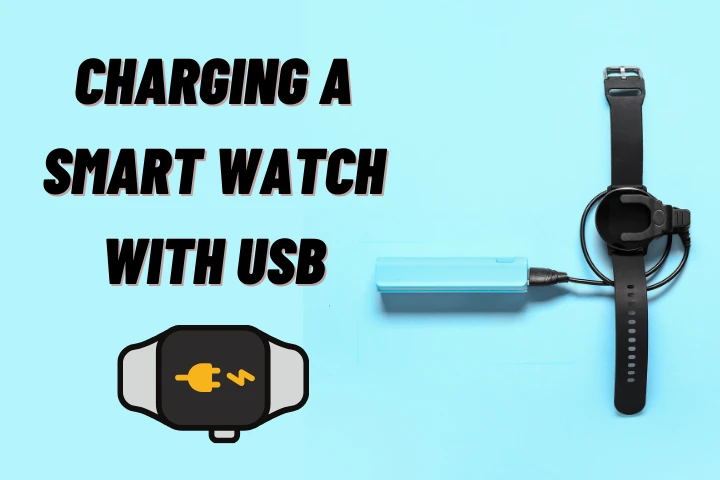
- First of all, you have to make sure that there is a compatible power source like a power bank, a computer, or a USB wall adapter and a USB cable.
- After that, you have to Plug the USB cable into your smartwatch from one side and the other side into the power source.
- Now, you have to track the progress of charging by keeping an eye on the charging icon on your smartwatch display.
Unplug your smart watch as it gets charged fully to prevent it from overcharging, as it’s not good for the battery of the smart watch.
Charge a Smartwatch with Magnetic Charger
A magnetic charger is an efficient and secure method to charge your smart watch, and it is provided with many smart watches. Follow these steps to charge a smart watch with a magnetic charger:

- First of all, you have to make sure that the corresponding ports of a smart watch are properly aligned with magnetic pins on the charger.
- After that, you have to attach the magnetic charger gently to the back of the smartwatch. In this way, the magnets will be held in their place.
- Now, you have to plug the other end of the charger into a power source. The source can be a wall adapter or a USB port.
You should monitor and keep an eye on the charging progress. As it is fully charged, you should unplug the charger.
Tips for Keeping Your Smartwatch Battery Healthy
- Avoid Extreme Temperatures
Exposure to extreme heat or cold can negatively affect battery performance. Always store your smartwatch in a temperature-controlled environment to prevent battery degradation. - Don’t Let the Battery Drain Completely
Try to charge your smartwatch when the battery drops to around 20-30%. Fully depleting the battery to 0% regularly can shorten its lifespan over time. - Use Power Saving Mode
Many smartwatches offer a power-saving mode that reduces battery consumption by turning off non-essential features like notifications, background apps, and GPS. Activate this when you need to extend battery life. - Turn Off Unused Features
Disable features you aren’t actively using, such as Bluetooth, Wi-Fi, or the heart rate monitor. This reduces the load on the battery and helps conserve power. - Avoid Overcharging
Don’t leave your smartwatch on the charger after it reaches 100%. Although many devices have overcharge protection, unplugging it once fully charged ensures the battery doesn’t stay at full capacity for extended periods. - Regularly Update Software
Keep your smartwatch’s software up to date, as manufacturers often release updates that improve battery efficiency and overall performance. - Use Original Chargers
Always use the charger that came with your smartwatch or a certified replacement. Third-party chargers may not provide the optimal charging voltage, potentially harming the battery in the long run. - Store It Properly When Not in Use
If you’re not using your smartwatch for an extended period, store it with around 50% charge. This helps maintain battery health while preventing it from fully draining or overcharging.
Troubleshooting Common Issues to Charge Smart Watch
Sometimes, smart watch charge becomes an issue despite our best efforts. You can follow the following steps to charge a smart watch if it is not charging:
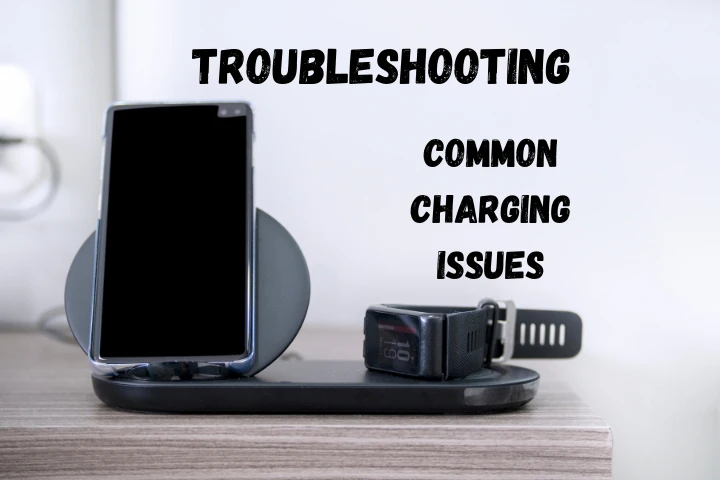
-
- Smartwatch Not Charging
If your smartwatch isn’t charging, first check the charging cable and dock for any damage. Ensure the charging contacts are clean and properly aligned with your watch. If using a wireless charger, make sure it’s properly plugged in and positioned correctly. - Charging Slowly
If your smartwatch is charging slowly, it might be due to using a low-powered USB port or an incompatible charger. Try switching to a wall adapter or a higher-powered USB port for faster charging. Also, ensure that no apps are running that could be draining power during charging. - Battery Draining Quickly
If your smartwatch battery drains faster than usual, check if any power-hungry features like GPS, heart rate monitoring, or continuous notifications are enabled. Switching to power-saving mode or disabling unused features can help conserve battery life. - Overheating During Charging
If your smartwatch gets too hot while charging, it could indicate a problem with the charger or charging cable. Unplug it and let it cool down. If the issue persists, try using a different charging method or check for software updates that may address the issue.
- Smartwatch Not Charging
-
How to Charge an Apple Smart Watch?
It is quite simple to charge an Apple Smart Watch due to its intuitive design. Follow these steps:

- First of all, you have to connect one side of the Apple Magnetic Charging Cable to a computer’s USB port or a USB power source (power bank).
- Now, you have to connect the charger to the back of the Apple Watch. The magnets will keep the watch into the proper position.
- After being connected, your Apple Watch will show a charging symbol. In fact, the watch’s display may serve as a clock while charging.
How to Charge a Samsung Smart Watch?
There are different charging options to charge a Samsung smart watch. Follow these steps:

- Place your Samsung Smart Watch on the Samsung wireless charger.
- Make sure the magnetic points on the charger are line up with the back of the watch.
- A docking station is provided with several Samsung smartwatches. After connecting the watch, plug the station into a power source.
- Follow the charging process by monitoring the watch’s display.
- Unplug the Samsung Smart Watch from the charger or docking station after it has finished charging.
Cleaning & Maintenance Tips for Your Smartwatch
- Clean the Screen Regularly
Use a soft microfiber cloth to gently wipe the screen of your smartwatch. Avoid harsh chemicals that could damage the display. Regular cleaning will help maintain visibility and reduce smudges. - Keep Charging Ports Clean
Dirt and debris can accumulate in the charging ports, affecting charging efficiency. Use a soft brush or a cotton swab to gently clean the charging contacts and ports. Make sure they are dry before connecting your charger. - Waterproof Maintenance
If your smartwatch is waterproof, regularly check the seals around the screen and buttons for any wear or damage. Wipe it down with a damp cloth after exposure to sweat, water, or dust to keep it in top condition. - Use a Protective Case
To protect your smartwatch from scratches and impacts, consider using a protective case or screen protector. This will help keep the device looking new and safeguard it from damage during daily use. - Software Updates
Regularly update your smartwatch’s software to ensure optimal performance and battery efficiency. Software updates often include bug fixes and improvements that can extend the life of your device. - Avoid Overcharging
To maintain the health of your smartwatch battery, unplug it once it’s fully charged. Regularly leaving it on the charger after it reaches 100% can reduce its battery lifespan over time.
Conclusion
In this article, we have tried our best to provide you with a comprehensive guide about “how to charge a flexfit smart watch.” A fully charged smart watch is just like a trustworthy friend. It helps you stay in the loop, on schedule, and in control of your day. You can make sure your smart watch is always charged and ready to go by understanding the smart watch charge. By keeping in mind these guidelines, from charging to fixing issues, you can make the most of your smart watch for years to come.
Frequently Asked Questions
-
- How long does it take to fully charge a smartwatch?
Most smartwatches take between 1-2 hours to fully charge, depending on the model and charging method used. Fast-charging models may charge in less time. - Can I leave my smartwatch charging overnight?
It’s generally safe to leave your smartwatch charging overnight, as most modern devices have overcharge protection. However, regularly charging overnight can shorten the battery’s lifespan over time. - Why is my smartwatch battery draining so fast?
Rapid battery drainage can be caused by high-power features like GPS, continuous heart rate monitoring, or notifications. You can reduce battery drain by disabling unused features and switching to power-saving mode. - Can I use a third-party charger for my smartwatch?
While it’s possible to use third-party chargers, it’s recommended to use the charger that came with your smartwatch or a certified replacement. Non-compatible chargers may affect charging efficiency or damage the battery. - How do I know if my smartwatch is charging properly?
Most smartwatches show a charging indicator on the screen. If you see a battery icon or percentage increasing, your device is charging. If not, ensure the charger is properly connected and check for any damage. - What should I do if my smartwatch isn’t charging?
First, check the charging cable, dock, and contacts for any damage or dirt. Clean the charging contacts and ensure everything is properly aligned. If the issue persists, try using a different charging method or consult the user manual for troubleshooting.
- How long does it take to fully charge a smartwatch?

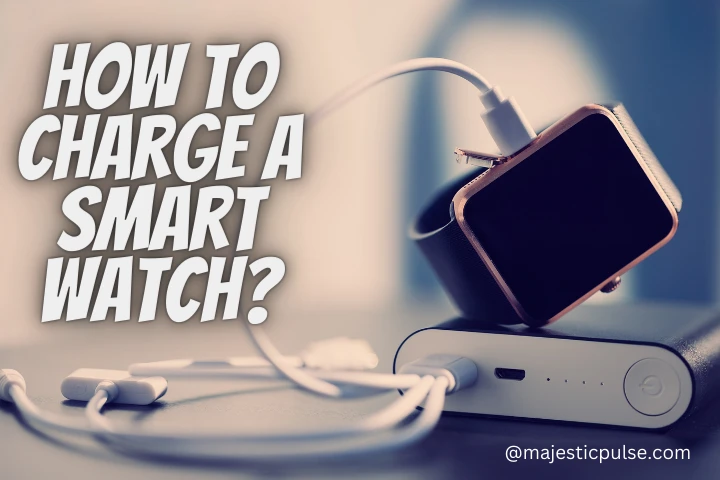


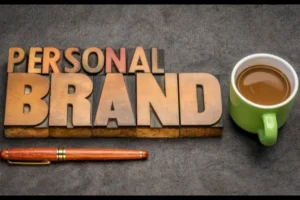
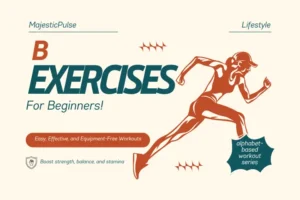



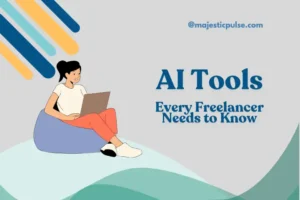
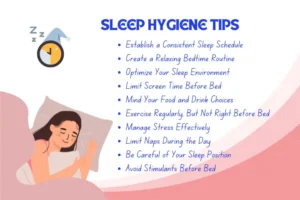





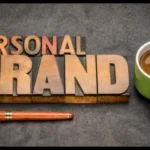
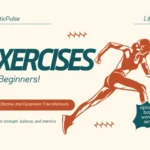


3 Responses
You are my breathing in, I own few web logs and occasionally run out from to post .
Thank you!
I?¦ve read a few just right stuff here. Definitely worth bookmarking for revisiting. I surprise how so much attempt you place to create any such fantastic informative web site.